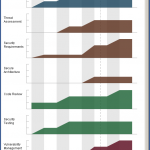Archive for category Releases
OpenSAMM Summit Dublin – Outcome
Posted by Seba Deleersnyder in Changes, Discussion, Releases on April 5th, 2015
Last week we had our first OpenSAMM Summit in Dublin on 27-28 March.
Full agenda for the User and Project Day are available here:
https://www.owasp.org/index.php/OWASP_SAMM_Summit_2015
We had about 30 people gathering on the User day, with presentations (now available online (linked in the agenda page), a short OpenSAMM training (slides also available) and 2 great round tables to discuss OpenSAMM experiences.
On Friday evening most attendees came together in the centre of Dublin for the social event in the Cocktail / Winter Garden at Fade Street Social. Great food and lots of Guinness!
The Project day on Saturday was packed with constructive discussions and decisions on the content and release of v1.1 of OpenSAMM and the evolution of the tooling & guidance to support is. More details on the OpenSAMM Benchmark initiative – which was announce during the User day – were presented and debated together with a timeline for the release of the first data set (expect this by September 2015).
The User day meeting notes – together with the list of actions – are available here:
https://docs.google.com/document/d/1pC4har75olF1WPZaqRfXFG9T3SS_qoEUvHkEynE0iTI
The final release of OpenSAMM v1.1 will be done in the coming weeks. The core model will be split of the full document. Some nomenclature changes were decided to better cover the underlying OpenSAMM security activities. The how-to, templates, toolbox and quick-start guide will be released separately and will have their own versioning. The existing mappings from other frameworks will also be updated and now includes a mapping on PCI DSS v3.
Overall feedback scores from the survey on the summit were great. Overall score was 93.3 % ! Detailed scores and lessons learned have been captured here:
https://docs.google.com/document/d/1tHdZFjsNwqhD1iYXBQyrgtBLLI_sTRn_kx8HSyKqNEY
I want to thank all participants, my project co-leaders and the supporting sponsors for making this summit a big success!
I will finish with the following quote: “The SAMM summit provided an opportunity to breathe new life into a framework that I use to facilitate my day-to-day work and support my customers.” Bruce C Jenkins, Fortify Security Lead, Hewlett-Packard Company
Stay tuned for the release of OpenSAMM v1.1 and hope to see you at one of our next OpenSAMM summits!
Seba
OpenSAMM Project Team
Todo en español
Posted by Pravir Chandra in Discussion, Releases on July 26th, 2011
 Thanks to the team led by Juan Carlos Calderon, we have a complete translation of the SAMM 1.0 into Spanish available now on the downloads page. This would not have been possible without the translation work performed by the team of Francisco Aldrete, Luis Martínez Bacha, Miguel Pérez-Milicua, Alvaro Muñoz, and Aldo Salas.
Thanks to the team led by Juan Carlos Calderon, we have a complete translation of the SAMM 1.0 into Spanish available now on the downloads page. This would not have been possible without the translation work performed by the team of Francisco Aldrete, Luis Martínez Bacha, Miguel Pérez-Milicua, Alvaro Muñoz, and Aldo Salas.
Also, Joaquin Crespo from the Spain contingent of OWASP contributed a full translation of the OpenSAMM 1.0 overview presentation. That’s also available on the downloads page.
To everyone involved in the translation work, I would like to personally extend my thanks and gratitude to each one of you for this valuable contribution to the project. If anyone reading this would like to lead a translation to your language of choice, just post a message to the SAMM mailing list and we’d be glad to help you get started.
Roadmap Chart Generation – Part 3 of 3
Posted by Colin Watson in Discussion, Releases on September 27th, 2010
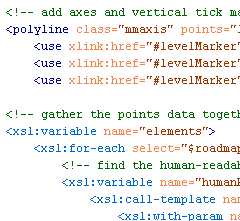
Yesterday Part 2 described how to create and validate the source roadmap data files. In this post, transforming the data files into the final SVG format we saw in Part 1 will be described.
The great thing about having data in XML is the ability to translate it easily into another format using Extensible Stylesheet Language Transformations (XSLT).
Transformation
Download the archive of files.
With Brenda’s assistance we now have an XSLT file which can be used to translate a valid and well-formed SAMM Roadmap source data file into a valid SVG file. You need the two XSL files included in the archive download linked above:
SAMM-1.0-roadmap-0.6-en_US.xsl
SAMM-1.0-utilities-0.1.xsl
You also need the base US English XML file (version 0.3) for SAMM v1.0 and your XML data files. The archive includes the two example XML files from Part 1 (again) and the US English SAMM base XML file. Remember the latter should normally be downloaded from the SAMM download page. Place all the files in a new directory.
Take a tool which can undertake XSLT conversions, and apply SAMM-1.0-roadmap-0.6-en_US.xsl to your XML file or one of the examples. An SVG file should be created.
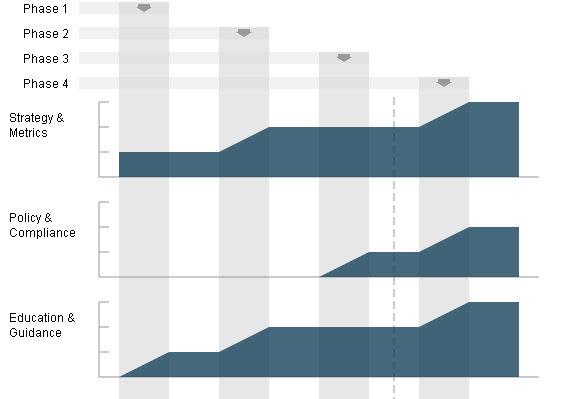
Partial screen capture (as a JPEG) of a generated SVG SAMM Roadmap Chart
And that’s it. Alter your XML files to see the effect on the generated SVG charts.
If you don’t want to use XML and XSLT, you can of course just edit the SVG files directly using some sort of text editor.
Next
I hope to spend some time creating SVG charts for the SAMM scorecard charts sometime soon.
Roadmap Chart Generation – Part 2 of 3
Posted by Colin Watson in Discussion, Releases on September 27th, 2010
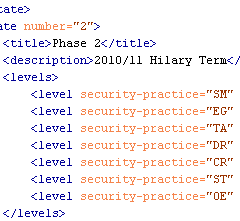
Part 1 demonstrated the final generated SCG charts. Here we will look at the starting point—the source roadmap data files.
The roadmap charts describe changing level data across a number of implementation states. The charts are not project planning tools and therefore the durations are neither defined nor indicated in the widths on the charts.
Maturity Level information can be 0, 1, 2 and 3 or where there is additional assurances in place beyond those indicated by the Level, the “+” symbol can be used so 0+, 1+ and 2+ are also allowed if required. For charting purposes these are treated as ½, 1½ and 2½. There is no assumption that Maturity Levels will increase through subsequent states; Maturity Levels can fall as well as rise, or remain static.
States
“Roadmaps … consist of [states] (the vertical bars) in which several Practices are each improved by one Level. Therefore, building a roadmap entails selection of which Practices to improve in each planned [state].” SAMM v1.0
Unlike in the previous spreadsheet version, the number of states (phases, steps or stages) which can be charted is flexible from 2 to 10. The greater the number of states there are, the wider the final generated chart will be. We will see below that your “states” can be called anything you want.
Format
Download the archive of files.
The archive contains two example SAMM Roadmap XML files. The primary structure of the XML files is:
<?xml version="1.0" encoding="iso-8859-1"?> <maturity> <title>...</title> <states> ... </states> </maturity>
where the title (XML encoding) is used as a heading on the chart legend, and the Maturity Level data are included between the <states></states> markup tags.
The first markup within the section must be the Maturity Levels at the start i.e. state 0 (zero). State 0 has a title (“Start” in the example below) and description, but these are not used or displayed. All security Practices that are to appear on the roadmap must be defined within the <levels> markup.
<state number="0"> <title>Start</title> <description></description> <levels> <level security-practice="SM" value="1" /> <level security-practice="PC" value="0" /> <level security-practice="EG" value="0" /> <level security-practice="TA" value="0" /> <level security-practice="SR" value="0" /> <level security-practice="SA" value="0" /> <level security-practice="DR" value="0" /> <level security-practice="CR" value="1" /> <level security-practice="ST" value="0" /> <level security-practice="VM" value="0" /> <level security-practice="EH" value="0" /> <level security-practice="OE" value="0" /> </levels> </state>
The values for the attribute “security-practice” must match the security Practice attribute “id” defined in the <security-practice> markup tag within the base SAMM XML file (e.g. SAMM-1.0-XML-0.3-en_US.xml mentioned in Part 1). “SM” is “Strategy & Metrics”, “PC” is “Policy & Compliance”, etc.
Subsequent state numbers (1, 2, 3, etc) must include values for the title, description, and as mentioned in Part 1, only data for Practices where the Maturity Level changes should be included:
<state number="1"> <title>Phase 1</title> <description>2010/11 Michaelmas Term</description> <levels> <level security-practice="EG" value="1" /> <level security-practice="SR" value="0+" /> <level security-practice="ST" value="1" /> <level security-practice="VM" value="0+" /> </levels> </state> <state number="2"> <title>Phase 2</title> <description>2010/11 Hilary Term</description> <levels> <level security-practice="SM" value="2" /> <level security-practice="EG" value="2" /> <level security-practice="TA" value="1" /> <level security-practice="DR" value="1" /> <level security-practice="CR" value="2" /> <level security-practice="ST" value="2" /> <level security-practice="OE" value="1" /> </levels> </state>
Subsequent stages are defined in the same manner. The file is saved with an XML extension.
For the eagle-eyed amongst you, you might have noticed a vertical dashed line in the SVG example shown in Part 1, which doesn’t appear in any of the roadmaps in the SAMM document. This is a new optional attribute which can be added to one of the stages. Just add the attribute “marker” with value “true” in one of the <state> tags and the line will be drawn. This might mean "status now" or an important event on the timeline, but that can be described in your accompanying text or presentation.
Validation
We tried the make the source data files as human-readable as possible, but thought we also needed to provide a way to validate the format.
Firstly check the file is well-formed. The simplest method is to use the W3C Markup Validation Service to upload the file or directly input the file content. If your data contains confidential information, you may want to undertake this check locally instead.
Then once the file has passed the previous check, test the XML structure against the XML Schema Definition (XSD) provided in the download link above:
SAMM-1.0-roadmap-0.3.xsd
You will need some sort of XML tool for this. The XSD includes some assertion statements, and therefore needs XSD v1.1 enabled in a Saxon parser. It also has some Schematron statements which should be validated as well.
Now you should have validated XML files.
Continues…
In Part 3 tomorrow, the automated process for transforming the source data into the final SVG files will be described.
Roadmap Chart Generation – Part 1 of 3
Posted by Colin Watson in Discussion, Releases on September 23rd, 2010
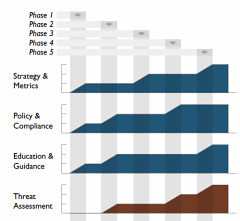
OpenSAMM documentation has a big design wow factor and SAMM users, such as development companies, auditors and security consultants, are often keen to mimic the style, especially the graphs. So, last year I developed a Microsoft Excel spreadsheet to help in the creation of roadmap charts.
However it was a bit of a fudge to make the output look similar to the Adobe Illustrator versions in SAMM. The spreadsheet was difficult to alter if you had more than four stages in the roadmap, it was restricted to whole level values (not 0+, 1+ or 2+), and it included background images making it fiddly to edit.
A better way?
Open Office Calc didn’t seem to provide enough functionality to generate the charts, and Microsoft Visio is quite expensive, and even then I couldn’t make it format the data as required. Last year I was invited by David Rook to present SAMM at an OWASP Ireland chapter meeting in Dublin. After the presentation, I spoke with Eoin Keary (OWASP Board member) and we discussed whether a server-side option could be built which would be more flexible. But I had begun using Scalable Vector Graphics (SVG) for another project and realised these would be a better solution for creating the charts, since modern web browsers support SVG markup directly and it could all be created locally rather than using a remote service.
SVG charts
I began working on some mockups, and in March this year posted them to the SAMM mailing list, asking if anyone else had any XML Path Language (XPath) or Extensible Stylesheet Language Transformations (XSLT) experience with which to help improve my initial efforts. Brenda Larcom kindly replied. What a difference she made. Brenda’s initial ideas included:
- have a more explicit/human-readable connection between the state (phase, stage or step) and the target maturity levels for that state;
- use sparse data, i.e. if a level doesn’t change in a state, the chart uses the data from the previous state; and
- segregate data (put the data in elements) from display options (put options in attributes).
We spent the next couple of months bouncing ideas and files back-and-forth, and Brenda’s expertise meant we ended up with a much more compact file structure. SAMM project leader Pravir Chandra also helped by providing all the textual information from SAMM in an XML file. The base US English XML file (version 0.3) for SAMM v1.0 is currently available (SAMM-1.0-XML-0.3-en_US.xml in a Zip archive on the SAMM download page, adjacent to the PDF version). Save that—you’ll need it in Part 3.
With one thing and another, it’s been a little while since then, but Pravir asked if we could share our efforts via this blog rather than using the mailing list alone.
I’d like to begin at the end, and show you examples of the generated SVG files.
Examples
Download the archive of files.
We need an external style sheet (included in the download above) to view the generated SVG files. Extract SAMM-1.0-roadmap-0.4.css into a directory, for example:
e:\path\samm\roadmap-part-1
Then extract the two example SVG files into the same directory. If you view the source of the SVG files, you will just see the XML content like this partial view below:
You can use your web browser to render the chart visually. Open each SVG file in turn from the directory, for example:
file:///e:/path/samm/roadmap-part-1/roadmap-ex1.svg
You should see something like the JPEG screen capture below:
The charts are of a fixed size, but you can alter your browser zoom level. If you want a static file, take a screen capture the image and paste it into your report. The external style sheet file is referenced from within the SVG file like this:
<?xml-stylesheet type="text/css" href="SAMM-1.0-roadmap-0.4.css"?>
So if you change the CSS filename or location, you must edit the SVG file (perhaps just using a text editor). You can of course customise the CSS file to alter the chart appearance.
Continues…
In Part 2 on Monday, the XML format for source roadmap data will be discussed, and in Part 3 an automated process for transforming that data into the final SVG files, like the one above, will be described.
OpenSAMM 1.0 in Japanese
Posted by Pravir Chandra in Discussion, Releases on April 7th, 2010
Masaki Kubo at JPCERT undertook the great effort to translate the SAMM 1.0 document into Japanese. It’s available here. I’d like to thank him and JPCERT very much for the effort and the motivation to drive this to completion. Fantastic work!
It’s been a little while since I’ve posted anything to the site, but don’t mistake that for lack of activity! There’s actually a backlog of contributed resources that I’ve been meaning to post here but haven’t had the time to get it done yet. They’re all available via the mailing list with a little digging, but in the next week or two, we’ll try to get them all up here.
SAMM 1.0 Released!
Posted by Pravir Chandra in Releases on March 25th, 2009
 The Beta release has been out for quite a while now (since August 2008) and lots of organizations and individuals have provided excellent feedback to help improve the model. I’ve heard lots of stories from people using SAMM (some are consulting firms, and some are development organizations) and that feedback has been some of the most valuable. This release marks the official 1.0 version of SAMM and there’s a few new pieces added:
The Beta release has been out for quite a while now (since August 2008) and lots of organizations and individuals have provided excellent feedback to help improve the model. I’ve heard lots of stories from people using SAMM (some are consulting firms, and some are development organizations) and that feedback has been some of the most valuable. This release marks the official 1.0 version of SAMM and there’s a few new pieces added:
- Executive summary and introduction to the model
- Improved details on applying the model to solve problems
- Assessment worksheets for evaluating existing programs
- Roadmaps for financial services and government organizations
- Improvements and refinements to the model (I’ll cover changes individually in separate posts)
Many thanks to the individual reviewers and the organizations that have volunteered time to help improve SAMM. I look forward to more active participants as we push forward with some of the future development plans for SAMM.
SAMM Beta Release
Posted by Pravir Chandra in Releases on August 21st, 2008
 Thanks to sponsorship and feedback from Fortify, we’ve finished an initial release of the Software Assurance Maturity Model (SAMM) that is now available on the downloads page. Everyone is encouraged to review and provide feedback either directly to me or through discussion on the OWASP-CMM mailing list. The working goal is to have a solid 1.0 release in a few months after public review and feedback from organizations using the model and vendors in the software security space.
Thanks to sponsorship and feedback from Fortify, we’ve finished an initial release of the Software Assurance Maturity Model (SAMM) that is now available on the downloads page. Everyone is encouraged to review and provide feedback either directly to me or through discussion on the OWASP-CMM mailing list. The working goal is to have a solid 1.0 release in a few months after public review and feedback from organizations using the model and vendors in the software security space.